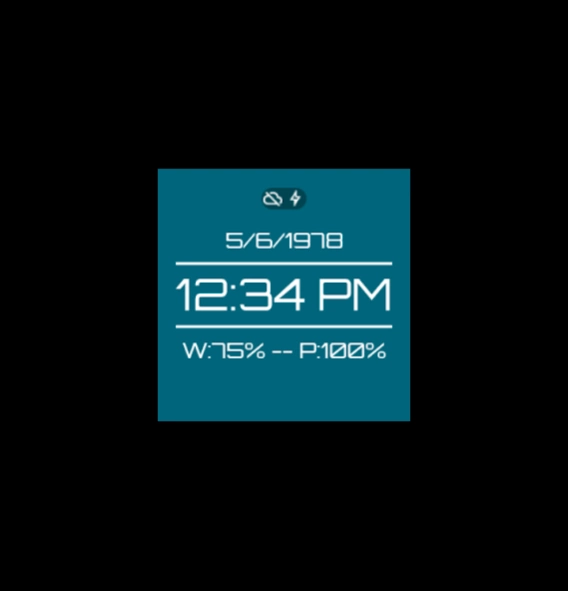Substance 2.0
Continue to app
Paid Version
Publisher Description
Substance - A minimal, Material-inspired watch face - shows you what you need at a glance.
Substance is a watch face designed to look clean, simple, and provide you with the essentials - the time (of course), today's date, and both the watch's and the phone's battery percentage.
With an unobtrusive second indicator 'pulse' in interactive mode (which really can't be done justice in screenshots, see how it looks in person) and a background color that changes with the time, Substance doesn't have any major frills or sparkly bits. It doesn't distract you with fake screen glare, confuse you with 4 different analog clocks all going at once, or overwhelm you with more information than anyone would ever need on their wrist at a glance. Give Substance a try and you'll quickly see how simplicity and a smart, clean design can beat out an over-designed, overwhelming watch, every time.
Exo and Orbitron fonts used under SIL Open Font License:
http://www.google.com/fonts/specimen/Exo
http://www.google.com/fonts/specimen/Orbitron
Android Wear Flat Device Frame used under Creative Commons License:
http://cyrilmottier.com/2014/07/31/android-wear-flat-device-frame/
About Substance
Substance is a paid app for Android published in the Themes & Wallpaper list of apps, part of Desktop.
The company that develops Substance is Rosaaen.DEV. The latest version released by its developer is 2.0.
To install Substance on your Android device, just click the green Continue To App button above to start the installation process. The app is listed on our website since 2017-11-05 and was downloaded 4 times. We have already checked if the download link is safe, however for your own protection we recommend that you scan the downloaded app with your antivirus. Your antivirus may detect the Substance as malware as malware if the download link to com.ioabsoftware.substance is broken.
How to install Substance on your Android device:
- Click on the Continue To App button on our website. This will redirect you to Google Play.
- Once the Substance is shown in the Google Play listing of your Android device, you can start its download and installation. Tap on the Install button located below the search bar and to the right of the app icon.
- A pop-up window with the permissions required by Substance will be shown. Click on Accept to continue the process.
- Substance will be downloaded onto your device, displaying a progress. Once the download completes, the installation will start and you'll get a notification after the installation is finished.